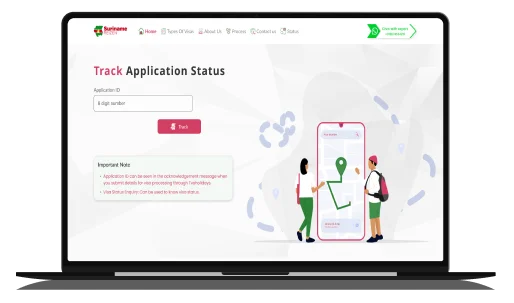How to Apply for a Suriname E Visa?
5 Easy Steps to Apply for Suriname Visa Process
This visa guide offers clear, step-by-step instructions to assist you in smoothly completing your Suriname e-Visa application. We want to make the process easy for you by giving you clear instructions so you can apply for your Suriname visa online without any worries. We'll help you with every part of the application process, from understanding what documents are required and how to fill out your application form till the end.

Step 01
Select Your Living and Citizenship Country
Our application form lists almost all countries for a Suriname visa, so you can easily select your current home country and citizenship from the drop-down menu.F
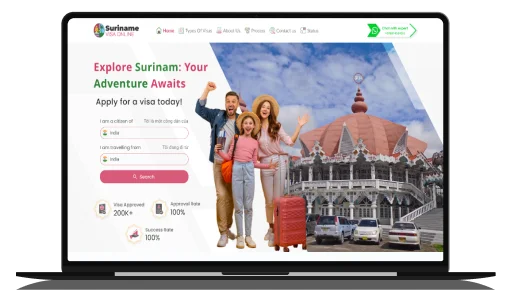
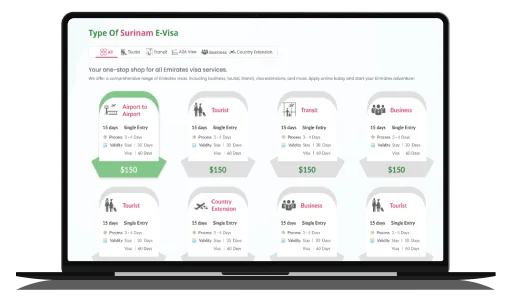
Step 02
Pick the type of Suriname visa you need
Suriname E-Visa Online lets you choose from different types of visas based on your travel needs. You can choose from a 60-Day Tourist Visa (Single or Multiple Entry), a 90-Day Tourist Visa (Multiple Entry), or a 90-Day E-Tourist Card (Single Entry).
Step 03
Fill out the form for the Suriname E-Visa
Send in your information online, including copies of your passports, photos, and travel plans. If necessary, add more people to the application. SSL security keeps the data you send safe.
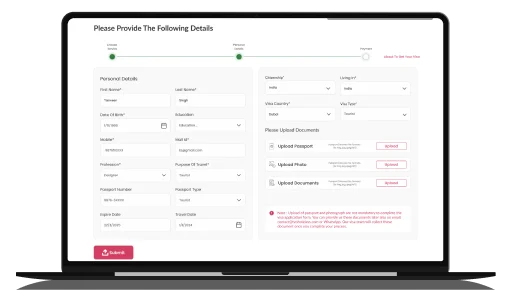
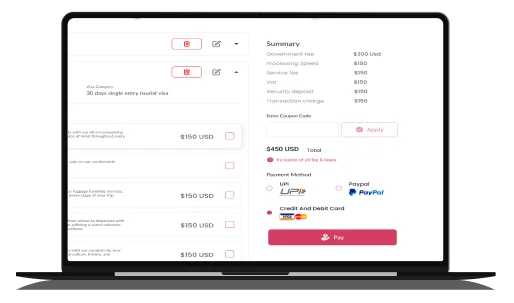
Step 04
Pay the Suriname Visa Fee
Choose from Suriname E Visa using multiple payment methods, including credit/debit card, UPI, and PayPal.
Step 05
Suriname E Visa Check and Download
After submitting your application, Suriname visa tracking status using your application ID. Stay updated at each stage, and once approved, download your Suriname visa or receive it via email.